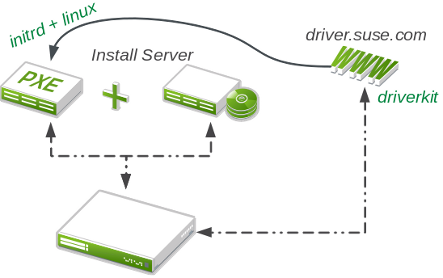SUSE SolidDriver Program
Installation with Bootable Driver Kits
To illustrate the flexibility and ease of using bootable driver kits, we will briefly describe the workflow of four installation methods:
Traditional Optical Media Installation
First we will show how the bootable driver kit is used to install SUSE Linux Enterprise using optical media (DVDs).

Workflow
- Burn the driver kit and SUSE products to DVD media
- Boot machine using driver kit media
- First stage installer instructs user to install the SUSE Linux Enterprise product media
- Installation continues as normal
Except for the fact that the driver kit media is used to boot the machine, and the SUSE product media is to be inserted as a secondary step, there is virtually no difference in to the installation experience compared to the default SUSE Linux Enterprise process. The initial boot loader menu can be used to add installer command line options or even instruct the system to install from network which we will illustrate next.
Network Based Installation
Installing a system from a network installation server is covered next. In this method the driver kit media is still used to boot the system before initiating the network based install.
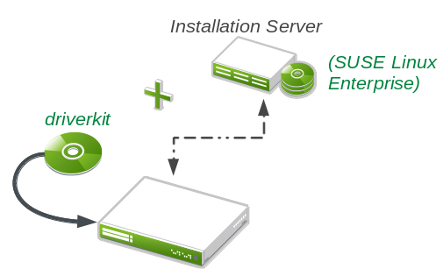
Workflow
- Burn driver kit image to DVD media
- Boot machine using driver kit media
- Using the
install=command line option, instruct the installer to pull the SUSE Linux Enterprise product from a server over the network - Installation continues as normal
As can be seen, installing from a network server is just as easy as installing completely from optical media. In this example optical media was still utilized to boot the system. To avoid that, and initial complete remote based installations, a PXE boot environment is commonly utilized.
PXE Boot Installation
Setting up a PXE boot environment for doing full network based installs requires pulling the kernel and initrd images from the base media and hosting them on the PXE server. Leveraging a bootable driver kit in the process is basically the same.
NOTE: the instructions below are only for reference and leave out many details For comprehensive instructions on setting up a PXE environment refer to the deployment guide of the SUSE Linux Enterprise product.
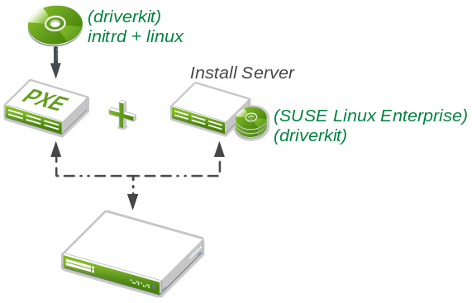
Workflow
- Host SUSE Linux Enterprise product as well as the driver kit on an installation server.
- Setup the PXE boot server to use the kernel and initrd images from the bootable driver kit.
- Add to the pxelinux config an
install=boot option that points to the URL of the SUSE Linux Enterprise product repository - Add an
addon=option the pxelinux config file that points to the URL of the driver kit repository - Boot system using the systems network PXE boot source
- Continue installation as usual
Of the steps listed above, only the fourth step is unique compared to standard PXE installation of SUSE Linux Enterprise products. Since the driver kit is an additional software repository, we need a way to instruct the installer to use it during installation. That is accomplished using the addon= command line option.
Installing directly from drivers.suse.com
In the PXE Boot example above, we learned how the addon= command line option allows us to point the installer at a network installation source to pull in an extra, add-on repository. If the system to be installed has Internet connectivity, the driver kit can be installed directly from a vendor hosted repository. In this example we illustrate pulling the driver kit directly from drivers.suse.com during installation. The workflow is identical to the PXE Boot workflow described above - only the add-on URL is changed.